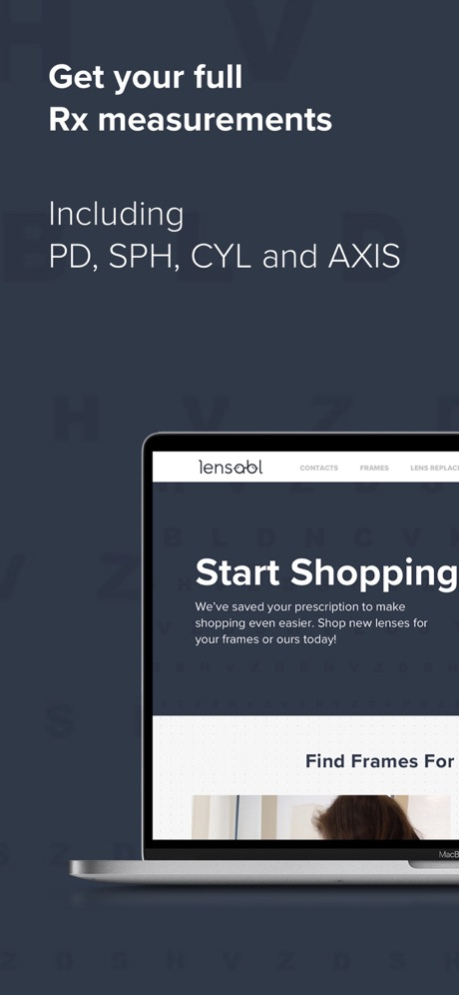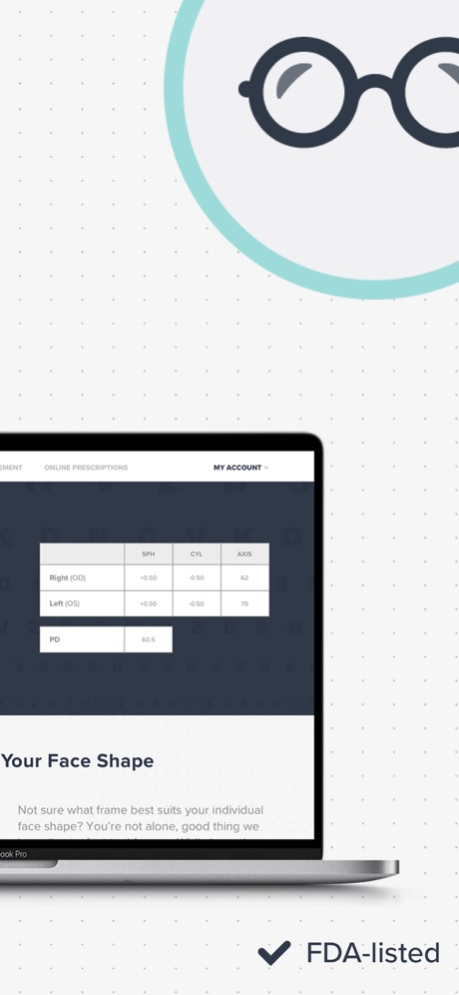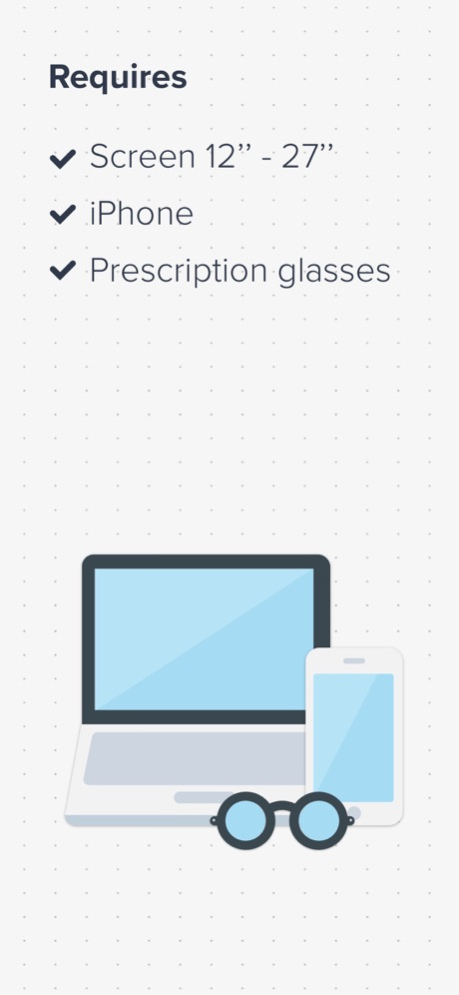Lensabl Prescription Reader 5.43.0
Free Version
Publisher Description
Staying home and need your glasses prescription?
Scan it off your current glasses with our FREE app.
With our Prescription Reader App, it’s easy & fast to scan the prescription details off your current eyeglass lenses from the comfort of home and immediately start shopping for a new pair online.
Key Benefits:
* Get prescription details without leaving the house
* Scan takes under 5 minutes!
* FREE
* Accurate
* FDA-Listed
* All you need is a smartphone, a computer and any standard-sized magnetic card
* Complete scan & receive a discount coupon for your next order at www.lensabl.com
How it works:
• Download the app and scan your current glasses using only a smartphone, a computer screen and magnetic card.
• Get the prescription details of your current glasses through a quick, simple process with audio & video tutorials to guide you every step of the way.
• Continue to purchase new lenses or frames online at www.lensabl.com
About us:
Lensabl is the one-stop-shop for all of your vision care needs online. We sell replacement lenses for existing frames, brand new frames from our Everyday Eyewear Collection, and contacts. Free shipping is included with every order!
Who can use the Prescription Scanner?
• 18 years of age or older
• Single vision prescription with SPH power between -6.00 and +3.00
• Cylinder measurement lower than -2.50 (ie. -1.75)
Distributed by Lensabl Inc.
Lensabl Lab, 7633 Varna Ave, Suite C, North Hollywood, CA 91605
Manufactured by 6over6 Vision Ltd.
For more details go to https://6over6.com/
May 22, 2023
Version 5.43.0
Minor bug fixes.
About Lensabl Prescription Reader
Lensabl Prescription Reader is a free app for iOS published in the Health & Nutrition list of apps, part of Home & Hobby.
The company that develops Lensabl Prescription Reader is Lensabl Inc.. The latest version released by its developer is 5.43.0.
To install Lensabl Prescription Reader on your iOS device, just click the green Continue To App button above to start the installation process. The app is listed on our website since 2023-05-22 and was downloaded 0 times. We have already checked if the download link is safe, however for your own protection we recommend that you scan the downloaded app with your antivirus. Your antivirus may detect the Lensabl Prescription Reader as malware if the download link is broken.
How to install Lensabl Prescription Reader on your iOS device:
- Click on the Continue To App button on our website. This will redirect you to the App Store.
- Once the Lensabl Prescription Reader is shown in the iTunes listing of your iOS device, you can start its download and installation. Tap on the GET button to the right of the app to start downloading it.
- If you are not logged-in the iOS appstore app, you'll be prompted for your your Apple ID and/or password.
- After Lensabl Prescription Reader is downloaded, you'll see an INSTALL button to the right. Tap on it to start the actual installation of the iOS app.
- Once installation is finished you can tap on the OPEN button to start it. Its icon will also be added to your device home screen.